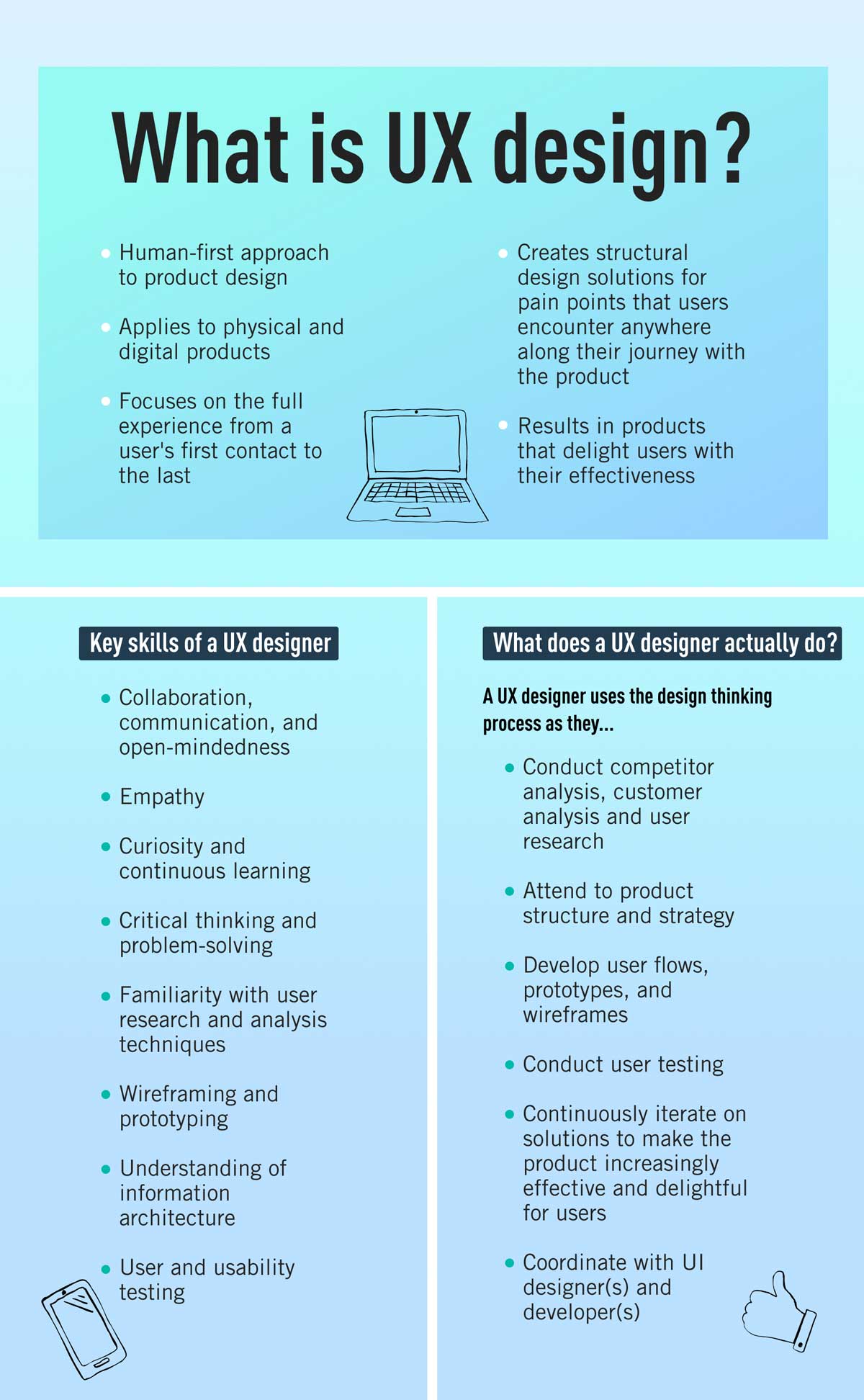Are you curious about what a UX designer actually does? Learn all about the main tasks and responsibilities of a UX designer in this guide, plus career outlook and salaries for 2025.
UX designers try to make the experience of interacting with products, services, and technology as enjoyable and easy as possible for the end user. In doing so, they help to boost customer satisfaction and drive immense value for the business.
Their role involves extensive research, creative ideation and problem-solving, as well as plenty of hands-on design work—which we’ll explain in more detail throughout this post.
So, what does a UX designer actually do?
Here’s everything you need to know:
- What is UX design?
- What does a UX designer do? (Tasks and responsibilities)
- Essential skills for a UX designer
- What tools do UX designers use?
- UX designer job market and salaries
- How to become a UX designer
- Key takeaways
- FAQ about UX designers
Want first-hand insight into what a UX designer does? Try this free introductory UX design short course.
1. What is UX design?
UX design, or user experience design, focuses on the interaction between real human users and everyday products and services, such as websites, apps, and even coffee machines.
It’s an extremely varied discipline, combining aspects of psychology, business, market research, design, and technology.
If you’d like to look at these in more depth, we’ve produced a handy guide to the different areas of UX design.
The term UX, coined by Donald Norman when he worked for Apple as a cognitive scientist, has been around since the early nineties. He came up with the term “user experience” to encompass all of the different elements that determine how a user feels while interacting with a product.
Since then, the term “UX” has become synonymous with good business. Only those products and services that provided a seamless user experience will succeed on the market.
If you’d like a more in-depth exploration of what UX means and how it came about, you can dive into the history of UX design and check out our ultimate introductory guide to UX.
UX design in action
So we know that UX designers are important, and we have a working definition of the term UX, but what does it actually look like in action?
Let’s try an example: Imagine you’re shopping for a pair of shoes online.
You find yourself in the “shoe” category, and there are over three hundred different pairs to browse—great! Then you realize there’s no way to filter the results, meaning you have to scroll through hundreds of unsuitable shoes before you find what you’re after.
You get there in the end and add them to your basket. You’re ready to make a purchase and as a new customer, you have to create a new account.
Ok, no problem—until you see that there are at least ten mandatory fields to be filled in! Buying your shoes on this website is starting to feel like more hassle than it’s worth, so you decide to abandon ship and look elsewhere.
That’s what you call a bad user experience. UX doesn’t only apply to websites, though–any product or service you come into contact with evokes a certain type of experience.
Is it easy to use? Does it enable you to complete your desired tasks with minimum effort? Is it logical and efficient? These are all indicators of a good or bad user experience.
Want to see more examples of UX in action? This article shares five real-world examples of great UX design.
Now we’ve established what UX design is, let’s answer the question: What does a UX designer actually do?
2. What does a UX designer do? (Tasks and responsibilities)
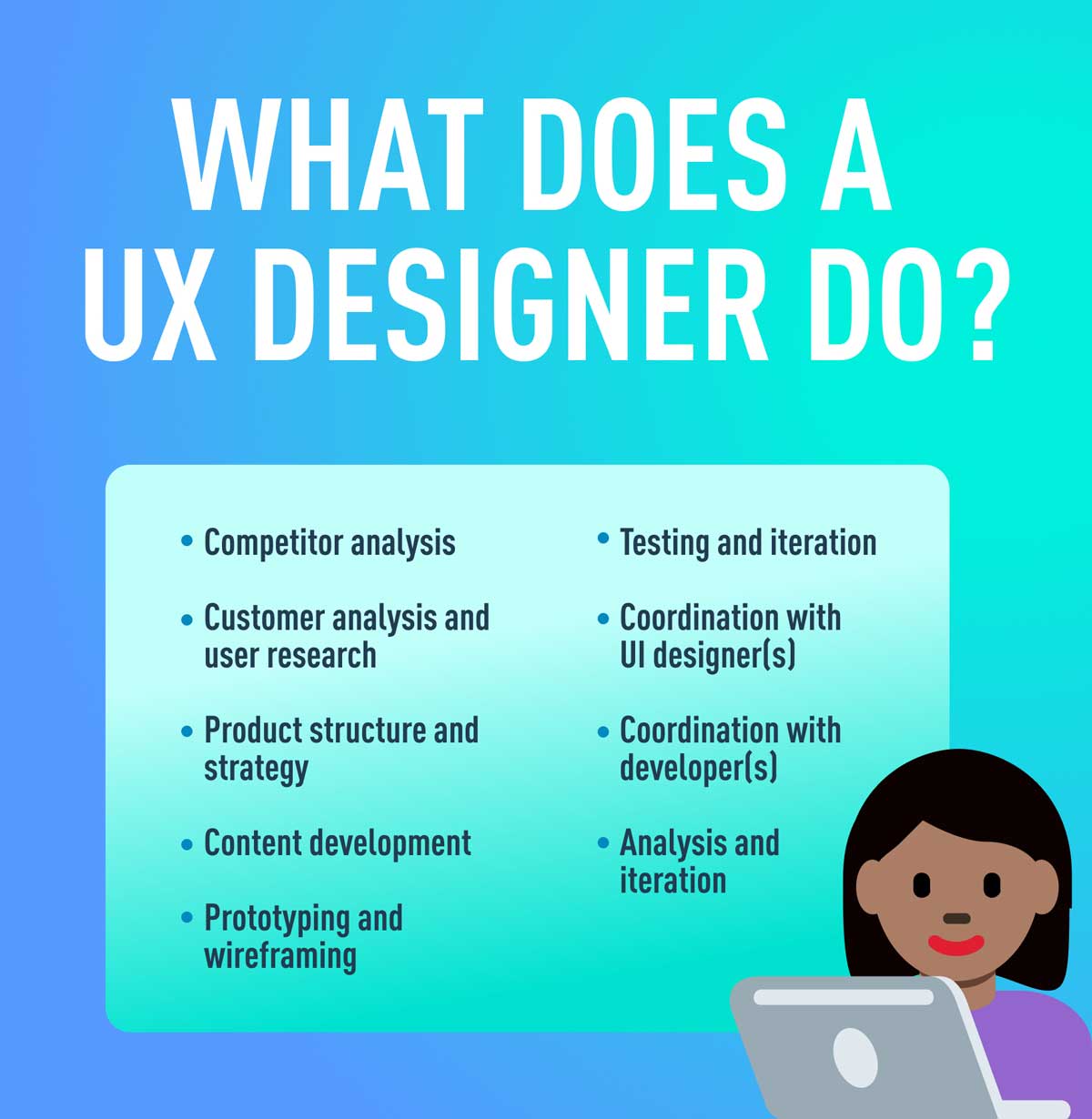
A UX designer makes products, services, and technology usable, enjoyable, and accessible for humans.
UX designers tend to work as part of a wider product team and often find themselves bridging the gap between the user, the development team, and key business stakeholders.
Whether designing a new product, coming up with a new feature, or making changes to an existing product or service, the UX designer must consider what’s best for the user and the overall user experience.
As a UX designer, it’s your job to advocate for the end-user or customer.
At the same time, you are also responsible for ensuring that the product or service meets the needs of the business. Does it align with the CEO’s vision? Will it help to increase revenue or retain loyal customers?
Ok, but what kinds of projects can you expect to work on, and what is your role within a company?
On a typical day, a UX designer will likely be designing websites, mobile apps, and software or even designing for voice, AR, and VR devices.
Some UX designers focus on service design rather than tangible products, such as designing the overall experience of using public transport or staying in a hotel.
It is important to be aware that UX designers are not typically responsible for the visual design of a product. Rather, they focus on the user’s journey and how the product is structured to facilitate this journey.
In this video, experienced designer Dee talks you through what a UX designer does:

Tasks and responsibilities
As a UX designer, you’ll go through each step in the UX design process to ensure that all products are designed with the user in mind. Let’s take a closer look at daily tasks.
- Conducting user research
- Creating user personas
- Determining information architecture
- Creating user flows and wireframes
- Prototyping and user testing
1. Conducting user research
The initial stage in the UX design process is where the research (magic) happens. Generally, a UX designer will get a brief from the client or their manager asking them to do some project research.
Let’s use the fictitious fast food chain “Foodies” as an example. Imagine Foodies approach you because they want to design a new app.
Firstly, it would be the UX designer’s role to combine desk-based and field research to get a full picture of who they are designing for. This might include reviewing what the current website has to offer, interviewing existing users to identify opportunities and pain-points, and doing competitor research to see what else is out there.
These tasks enable the UX designer to pinpoint the core features needed for the Minimum Viable Product (in other words, the first iteration of a product that you’ll release) and to start creating some initial user personas. For Foodies, the core features might be a menu, the ability to make online reservations, and a local branch finder.
In a nutshell, the user research phase is when you scope out the project, identifying exactly who you’re designing for and what the users’ goals and challenges are in relation to the product. You can learn more about the importance of user research and how to do it in this guide or by exploring this set of free UX research tutorials.
2. Creating user personas
Based on extensive user research, UX designers might then create user personas. This is where you delve deeper into what tasks each persona wants to perform and why. Personas are key in the process.
A typical persona for Foodies might be Samantha, a go-getting 20-something who likes eating artisan salads on her lunch break. An example task for her persona might be:
“Samantha likes to pre-order the Moroccan Lamb Salad via the mobile app as it saves her time between meetings.”
Another popular approach that might be used in conjunction with (or as an alternative to) user personas is jobs-to-be-done (JTBD). You can find a full comparison between personas and JTBD elsewhere on the blog.
3. Determining information architecture
Next, you’ll start thinking about the kind of content needed and how it will be structured across the website or app. This is what’s known as information architecture; working out the most logical layout and organization of the content.
Good information architecture makes sure that the user can easily find what they’re looking for and intuitively navigate from one page to the next without too much thought.
4. Creating user flows and wireframes
UX designers use a range of tools to map out the user’s journey through a product, including user flows and wireframes.
User flows are basic flowcharts that visualize the complete path a user takes when using a product, from the entry point right through to the final interaction. You can learn more in this introductory guide to user flows.
While user flows map out the entire user journey, wireframes provide a two-dimensional outline of a single screen or page. We’ve covered the wireframing process in more detail in another piece—and if you’re keen to get started, you can find a guide to the best free wireframing tools.
5. Prototyping and user testing
With the product layout mapped out, the UX designer will then create prototypes and run some user tests.
A prototype is simply a scaled-down version of your product; a simulation that enables you to test your designs before they get developed. Prototypes range from the simplest of paper models to the more realistic, high-fidelity interactive prototypes which closely mimic the final product.
Testing your prototypes on real users helps to highlight any design flaws before you create the final product. Several rounds of testing could take place before the design is completely right.
Once you know the design is actually meeting users’ needs, the new product is finally ready to go into development.
UX designers also attend sprint meetings, overseeing product development to make sure there aren’t any feature creeps (which often happens in my experience!) and helping to make small refinements to the design as and when necessary.
6. Visual design
You’ll notice that none of the above tasks are concerned with the visual design of the product. While some UX designers will also specialize in visual design, it tends to fall under user interface (UI) design.
So, the final imagery, color schemes, icons, and typography will usually be taken care of by a UI designer. If you’re confused about the difference between the two roles, read our guide explaining the differences between UX and UI design.
One final point to make is that a UX designer’s work is rarely finished after the product launch. There will be refinements, small changes, new releases, feedback to gather and analytics to discuss with the team.
The UX design process is highly iterative, and a career in UX is as much about collaboration and coordination as it is about design.
3. Essential skills for a UX designer
With such a varied range of tasks, UX designers need a diverse skill set. This includes role-specific hard skills, crossover or transferable skills, and soft skills.
Industry-specific UX designer skills (hard skills):
- Wireframing and prototyping
- UX writing
- Visual communication and UI
- User testing
- Proficiency in industry-standard design software and tools (which we’ve covered in the next section)
Crossover skills / transferable skills:
- Business acumen
- Research skills and analytics
- Customer service
- Coding and development
Soft skills:
- Adaptability
- Communication
- Empathy
- Problem-solving
- Teamwork
As a UX designer, it’s important that you can collaborate effectively with those around you—from clients and stakeholders to developers and fellow designers, all the way through to the end user.
Business knowledge also goes a long way in the UX design industry. It’s important to understand both the goals of the company and the needs of the target audience and to align these when coming up with design solutions.
Keep in mind that if you want to be a full-stack designer, you’ll need to cross-train in other specialties by training in web development or UX writing, for example. This is especially true if you work as a UX designer in a startup.
Find out more with our full guide on UX designer skills.
4. What tools do UX designers use?
The role of a UX designer is incredibly varied, and so is their tool stack. UX designers rely on a broad range of tools and software to support them throughout their process, including:
- User research tools such as Lookback, Hotjar, and UserTesting to help gather feedback and track user behavior.
- Wireframing and prototyping tools like Figma, Adobe XD, and Sketch. These are essential for visualizing and testing designs in various degrees of fidelity (ranging from bare-bones wireframes to fully interactive, clickable prototypes).
- Collaboration tools such as Miro, FigJam, and Slack to facilitate brainstorming, journey mapping, and general day-to-day communication.
- Testing and analytics tools such as Maze, Optimal Workshop, and Hotjar to test how designs perform, analyze data, identify trends in user behavior, and validate design decisions.
- Developer handoff tools like Zeplin and Figma Inspect. These tools are essential for streamlining collaboration between designers and developers, ensuring that designs are implemented efficiently and accurately.
For more tools, check out our round-up of 9 UX design tools you’ll want to master if you’re starting a career in UX design.
The role of AI tools in UX design
Increasingly, UX designers are also incorporating AI into their toolkits to enhance efficiency and create more personalized user experiences.
AI-powered tools like Adobe Sensei, ChatGPT, and Figma plugins can be used to automate repetitive tasks, generate design ideas, and analyze user behavior—allowing UX designers to focus on creativity, problem-solving, and strategy. We explore some of the best AI tools for UX designers in this guide.
5. UX designer job market and salaries
As we’ve said, good UX has become synonymous with good business because happy users are good for business!
The demand for UX designers has radically increased—and as the tech industry continues to evolve, UX designers are more crucial than ever. This is especially true for UX designers who are on the cutting edge of their field and participating in the trends that keep UX design relevant and necessary.
This demand is also reflected in the overall increase in average UX designer salaries, as the annual salaries listed here, aggregated from Glassdoor and Indeed, show:
- UX Design Intern: $75,691
- Junior UX Designer: $100,334
- UX Designer: $124,377
- Senior UX Designer: $139,001
- Senior UX Design Manager: $171,824
Get a full breakdown of the UX designer salary in this article.
Where do UX designers work?
UX designers are an essential hire for almost every business. They bridge the gap between the brand and the customer, ensuring a positive experience with whatever product or service the company offers.
Because of the huge impact they have on overall customer satisfaction and business success, UX designers are in demand across a whole host of sectors and industries.
Some common areas of employment for UX designers include:
- Product-focused companies that offer apps, websites, or software to their target customers. For example: fintech companies like PayPal and Revolut, tech firms like Apple and Google, e-commerce companies like Amazon and eBay, and healthcare brands like Fitbit (to name just a few).
- Agencies and consultancies, tackling design challenges and projects for multiple clients. This is ideal for UX designers who enjoy variety and want exposure to a range of product and service types across different sectors.
- Government, nonprofit, and academic organizations. UX designers can use their skills to address social or systemic issues, with many designers employed by government departments, charitable organizations, and educational companies.
- Freelance and contract roles, working independently on a self-employed basis for a range of different clients. This is ideal for UX designers who want both flexibility and variety.
The outlook for a career in UX design is excellent. That said, it can be a very competitive job market. If you want to really stand out in the market, we recommend cultivating a relationship with a UX design mentor and finessing a truly job-winning UX design portfolio.
5. How to become a UX designer
If you’re new to the field and want to kickstart your career as a UX designer, you’ll need to:
- Get familiar with the basics, starting with the fundamental principles of UX design and the UX design process
- Learn essential, role-specific skills and methodologies such as how to conduct user research, analyze research data, and create wireframes and prototypes.
- Build proficiency in industry-standard UX design tools such as Figma, Adobe XD, and Sketch.
- Gain practical experience and create a professional UX portfolio with case studies to highlight your design process and problem-solving skills.
- Grow your network, connecting with other designers through LinkedIn, meetups, and UX communities. If you take a UX design course, you should have access to a thriving UX community as part of your learning experience.
- Market yourself as a UX designer, tailoring your resume, online presence, personal brand, and applications to demonstrate why you’re a great fit for UX design roles.
We’ve put together a full guide showing you how to become a UX designer, where we elaborate on each step and provide actionable tips and advice.
Need some career-change inspiration? Check out Ruofei’s story documenting how he went from accountant to successful UX designer.
6. Key takeaways
As you can see, UX is a fascinating, varied, and highly satisfying career path that could take you in many directions. Hopefully, you now have a good idea of what a UX designer actually does and how to explain it to anyone who asks!
If you’re keen to learn more about what it’s like to work in UX, check out the following videos about a day in the life of a remote UX designer and an on-site UX designer, and then we recommend getting in touch with us to find out about how we can take you from complete beginner to a hired UX designer in as little as six months with the CareerFoundry UX Design Program.
- What’s the difference between UX design and UI design?
- 9 of the best UX design portfolio examples from around the web
- A guide to the best UX design bootcamps and how to choose one
7. Frequently asked questions (FAQ) about UX designers
What are the requirements to become a UX designer?
The requirements to become a UX designer can vary, but some common qualifications include a bachelor’s degree in fields like interaction design, graphic design, or a related discipline. It’s important to have a solid understanding of UX principles, such as user research, information architecture, and interaction design.
Proficiency in relevant software tools and coding languages can also be beneficial. Building a strong portfolio that showcases your UX design skills and effective communication and collaboration abilities is crucial. Remember to research specific job requirements and tailor your skills accordingly.
How to become a UX designer?
To become a UX designer, there are several steps you can take. Start by gaining relevant education, such as earning a degree in fields like interaction design or graphic design. It’s also important to develop a solid understanding of UX principles through self-study or online courses. Building a strong portfolio that demonstrates your UX design skills and problem-solving abilities is essential.
Seek practical experience through internships or freelance projects to apply your knowledge in real-world scenarios. Networking with professionals in the industry and staying updated on current trends and technologies can further enhance your chances of becoming a successful UX designer.
Do UX designers get paid well?
UX designers generally have good earning potential. The salary for UX designers can vary depending on factors such as experience, location, and company size. However, on average, UX designers tend to earn competitive salaries.
According to industry reports, the median annual salary for UX designers is above the national average. Keep in mind that salaries can differ across industries and companies, so it’s important to research specific job postings and negotiate your compensation based on your skills, experience, and the local job market conditions.